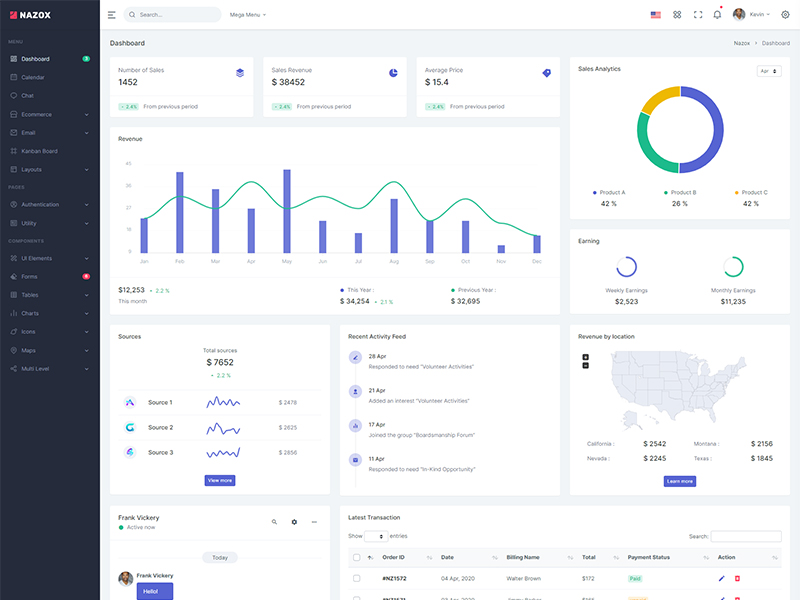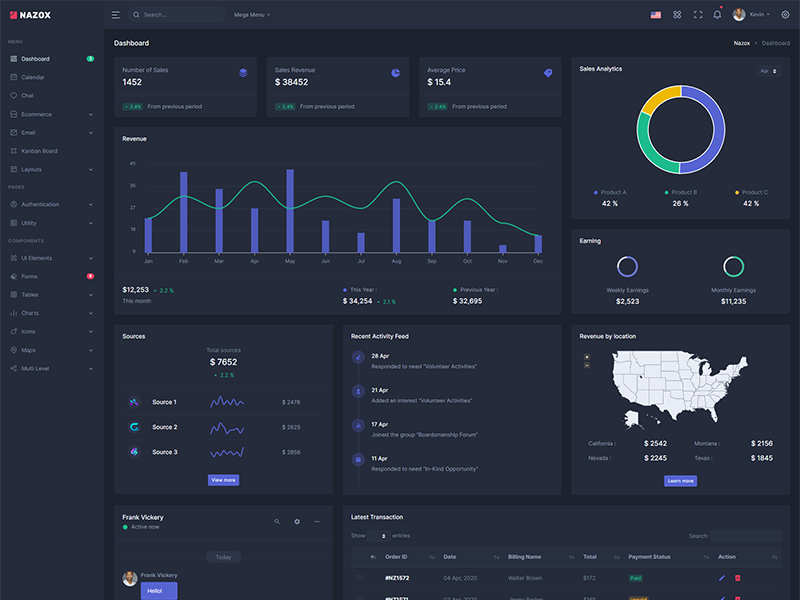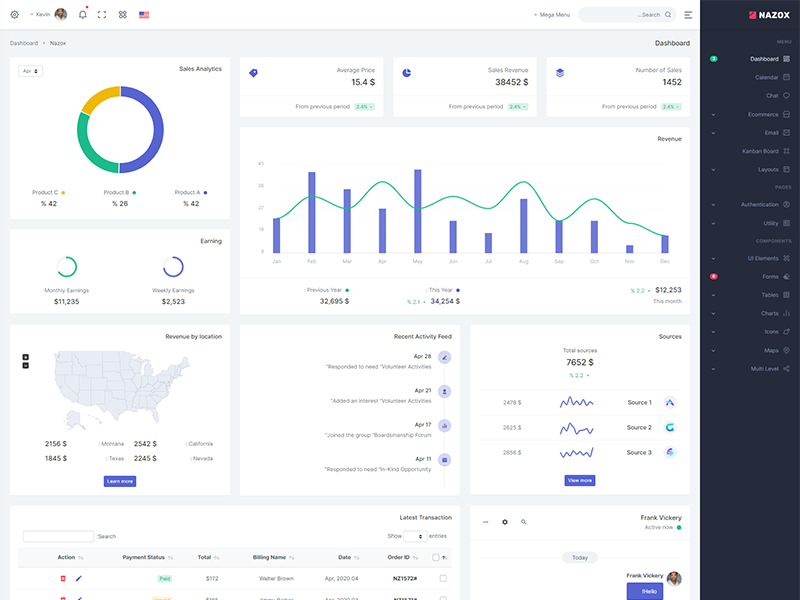Dropdowns
Single button dropdowns
Any single .btn can be turned into a dropdown
toggle with some markup changes. Here’s how you can put them to work
with either <button>
elements:
Variant
The best part is you can do this with any button variant, too:
Split button dropdowns
The best part is you can do this with any button variant, too:
Sizing
Button dropdowns work with buttons of all sizes, including default and split dropdown buttons.
Menu Content
Example of dropdown menu Headers, Text, Forms content
Dropdown Menu Dark
Opt into darker dropdowns to match a dark navbar or custom style by adding .dropdown-menu-dark onto an existing .dropdown-menu. No changes are required to the dropdown items.
Dropup variation
Trigger dropdown menus above elements
by adding .dropup to the parent
element.
Menu alignment
Add .dropdown-menu-end
to a .dropdown-menu to right
align the dropdown menu.
Dropright variation
Trigger dropdown menus at the right of the elements by adding .dropend to the parent element.
Dropleft variation
Trigger dropdown menus at the right of the elements by adding .dropstart to the parent element.