No Search Results
Dark Mode
Using Tailwind CSS to style your site in dark mode.
Now that dark mode is a first-class feature of many operating systems, it’s becoming more and more common to design a dark version of your website to go along with the default design.
In Tailwick, the default mode is set to light mode, and this configuration is specified by the attribute let layoutMode="light"; in src/Layouts/RightSidebar.svelte .
To switch the layout mode to dark, you can make the following modifications in the src/Layouts/RightSidebar.svelte.
Simply set the attribute let layoutMode = "dark"; to the file. It will update the layout mode to Dark mode. No need to change any css or js files.
Data Mode
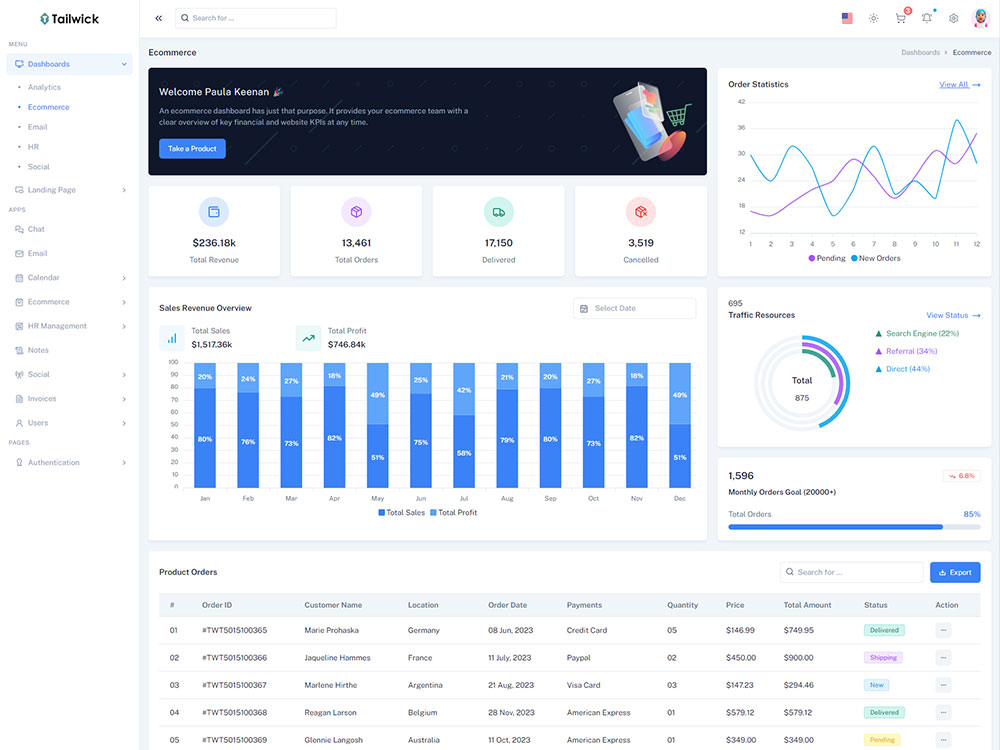
let layoutMode="light"

let layoutMode="dark"