Vertical Layouts
You can change or customize the left side navigation very easily.
How to add new menu items/change menu items?
In order to add, change or remove menu items from the left side navigation, simply edit in file
resources/views/layouts/sidebar.blade.php. The change would reflect in all the html files automatically.
How to change width?
In order to change the width of left side navigation bar, open a file
resources/scss/_variables.scss and change the value of variable
$sidebar-width. The default value is set to 240px.
How to use pre-built layouts?
Each of the layout options is provided below with steps you would need to perform:
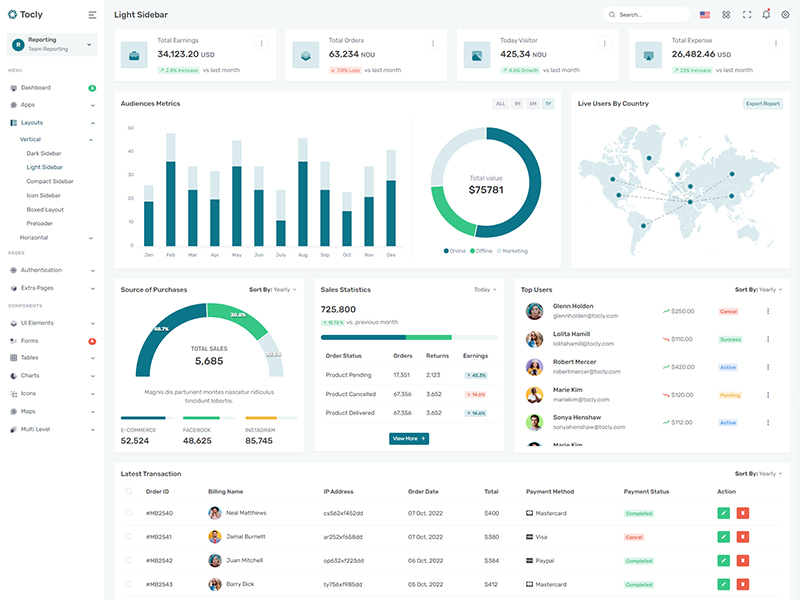
Light Sidebar
Remove data attributedata-sidebar="light" body element to have light sidebar.
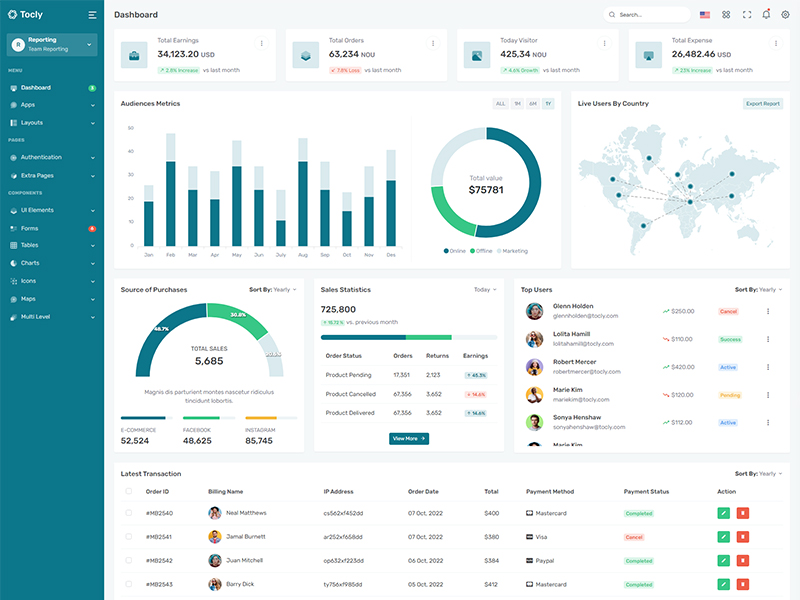
Colored Sidebar
Add data attributedata-sidebar="colored" body element to have Colored sidebar.
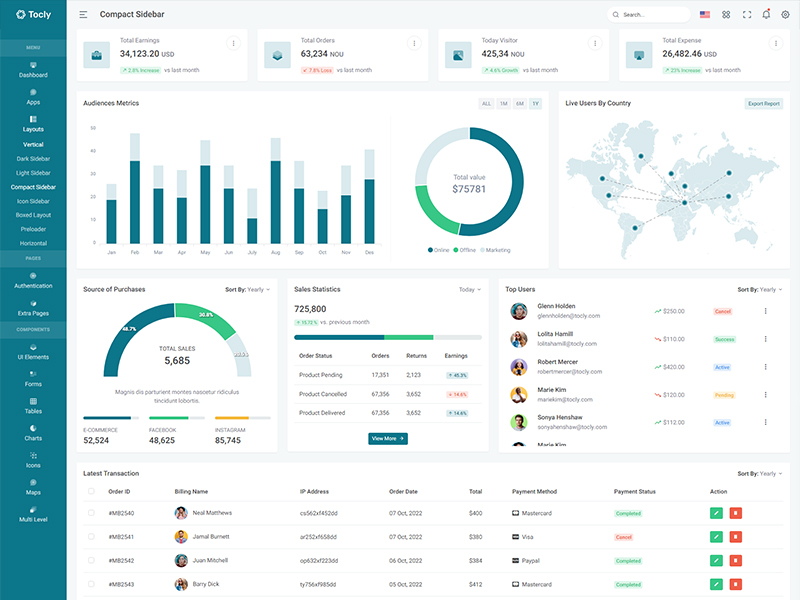
Compact Sidebar
Keep your body element with data attributedata-sidebar-size="small" E.g. <body data-sidebar-size="small"> to have small sidebar.
Icon Sidebar
Keep your body element with classvertical-collpsed" E.g. <body class="vertical-collpsed"> to have icon sidebar.
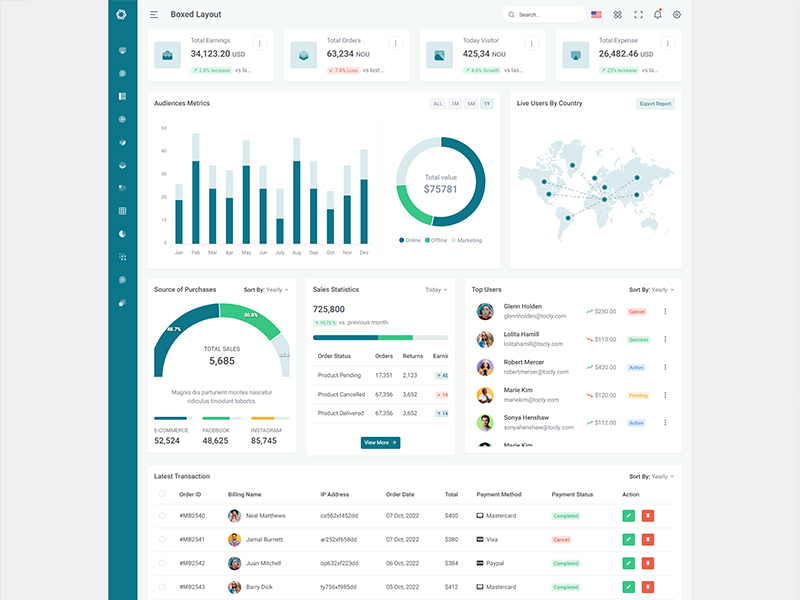
Boxed Layout
Keep your body element with classvertical-collpsed and data attribute data-layout-size="boxed" data-keep-enlarged="true" E.g. <body class="vertical-collpsed" data-layout-size="boxed" data-keep-enlarged="true"> to have boxed layout with icon view sidebar.
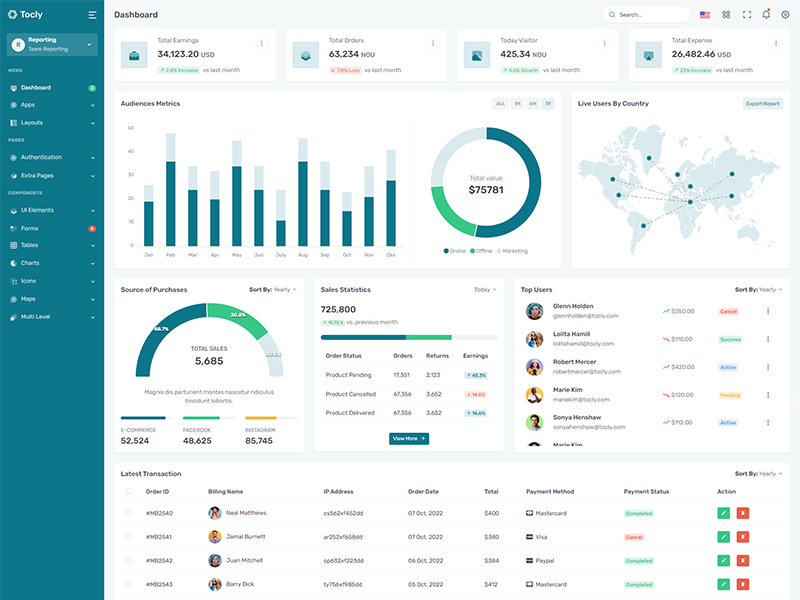
Preloader
In order to add pre-loader in your page, include following html afterbody element.
<div id="preloader">
<div id="status">
<div class="spinner-chase">
<div class="chase-dot"></div>
<div class="chase-dot"></div>
<div class="chase-dot"></div>
<div class="chase-dot"></div>
<div class="chase-dot"></div>
<div class="chase-dot"></div>
</div>
</div>
</div>