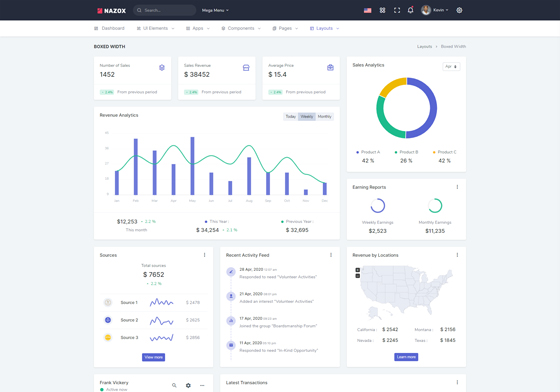Horizontal Layouts
In order to add, change or remove menu items from the left side navigation, simply edit in file src/components/menu.js.
How to use pre-built layouts?
You need to set horizontal layout in src/state/modules/layout.js.
export const state = {
layoutType: 'horizontal'
} to set horizontal layout in all the pages.
Each of the layout options is provided below with steps you would need to perform in src/views/layouts/horiontal.vue in mounted method:
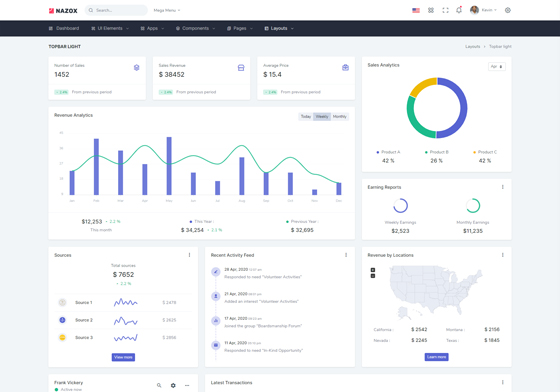
Topbar Light
document.body.setAttribute("data-topbar","light");