- Menu
- Dashboards
- Landing Page
- Apps
- Chat
- Calendar
- Ecommerce
- HR Management
- Notes
- Social
- Invoices
- Users
- Pages
- Authentication
- Pages
- Components
- UI Elements
- Plugins
- Navigation
- Forms
- Tables
- Apexcharts
- Icons
- Maps
- Multi Level
@willie_passem followed you
Wednesday 03:42 PM
@caroline_jessica commented on your post
Wednesday 03:42 PM
Successfully purchased a business plan for $199.99
Monday 11:26 AM
@scott liked your post
Thursday 06:59 AM
Shopping Cart 3



| Sub Total : | $2,847.55 |
| Discount (TAILWICK50): | -$476.00 |
| Shipping Charge : | $89.00 |
| Estimated Tax (12.5%) : | $70.62 |
| Total : | $2,531.17 |
FAQ's
- Pages
- FAQ's
Explore support options for our products, fundamental knowledge, and beyond
Open the door to a wealth of resources and expert guidance, allowing you to gain a deeper understanding of our products and access a treasure trove of additional knowledge.
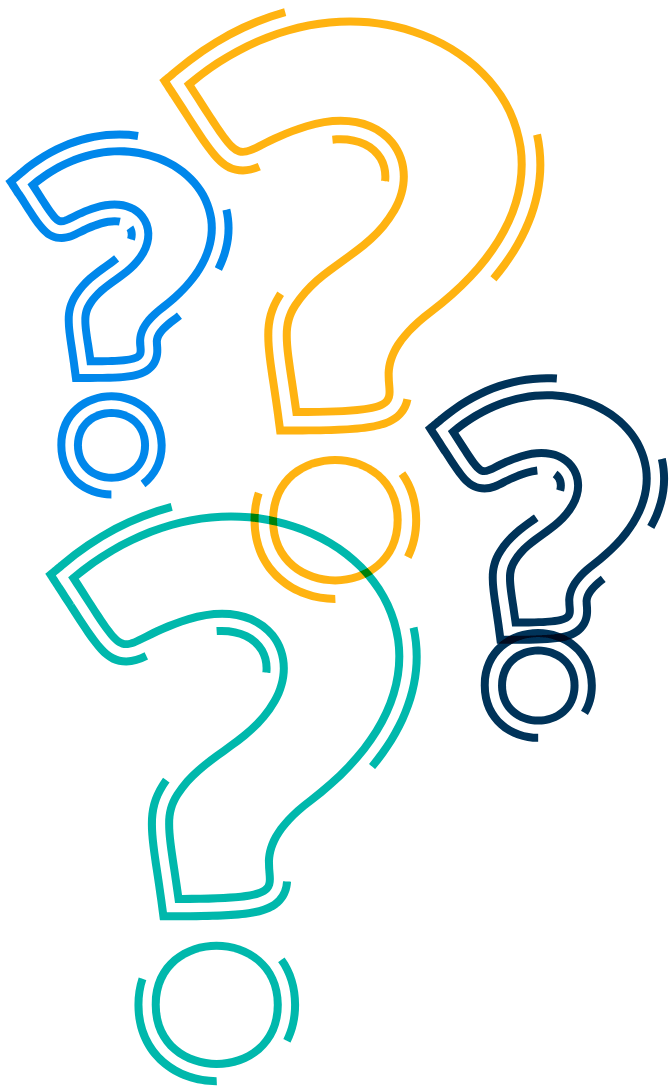
Popular Ask Questions
To install Tailwind CSS, you can use npm or yarn by running the following commands:
-
Using npm
npm install tailwindcss -
Using yarn
yarn add tailwindcss
To enable dark mode in Tailwind CSS, update your tailwind.config.js file with the darkMode option. You can choose between two different dark mode strategies: media or class.
Using class, the dark mode is enabled by adding a .dark class to an ancestor element of your components:
module.exports = {
darkMode: 'class', // or 'media'
// ...
}To get started with your first plugin, import Tailwind’s plugin function from tailwindcss/plugin. Then inside your plugins array, call the imported plugin function with an anonymous function as the first argument.
const plugin = require('tailwindcss/plugin')
module.exports = {
plugins: [
plugin(function({ addUtilities, addComponents, e, config }) {
// Add your custom styles here
}),
]
}You can customize the tailwind.config.js file to override the default configuration options provided by Tailwind CSS. The configuration file follows the following structure:
module.exports = {
purge: [],
theme: {
extend: {
...
},
},
variants: {},
plugins: [],
}Tailwind CSS generates responsive variants for most utilities, allowing you to create responsive designs easily. By default, it includes four breakpoints:
sm: 640pxmd: 768pxlg: 1024pxxl: 1280px
<div class="lg:flex">
<!-- Your content here -->
</div>









